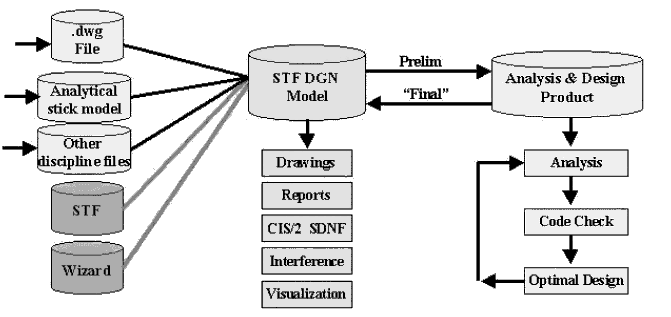Structural discipline Workflow
The following diagram illustrates the overall workflow of Structural discipline.
As you can see, the items on the left are the inputs to Structural discipline. You can have existing Structural discipline data; *.dwg files; or other files. They are imported into Structural discipline and become part of the *.dgn model.
In Structural discipline, the *.dgn model is always comprised of the physical members and, if you choose, the analytical members. The physical members (beams, girders, etc.) are drawn according to your model. The analytical members are created by Structural discipline for you. The rules that the analytical members follow are determined by Structural discipline; you cannot change them. For example, you cannot control the way Structural discipline splits analytical members when you intersect beams. The members are split according to Structural discipline's rules.
Once you complete the preliminary draft of your drawing in Structural discipline, you can export the analytical data to an analysis program. Once in the analysis product, your analytical data goes through analysis, code check, and optimization. The analytical data is corrected and the process repeated until the analytical data meets the code against which it has been checked. At this point, the final analytical data is exported back to Structural discipline, where you elect to accept the analytical members that have been changed. This automated process makes the required changes to the physical members. These changes could include using larger beams or girders, for example, to comply with code. Again, Structural discipline does this automatically, eliminating the need for a user to go into the *.dgn and update it manually with the required changes.
In a perfect world, this would represent the end of your design process. However, often a model changes well after you have performed the analysis process. If you modify the physical members of the model, you must repeat the analysis process.
Once your model is complete, you can generate the products of the physical model. These include drawings, reports, CIS/2 or SDNF data, and so forth.